Getting Started
Installation
agui is available on crates.io, Rust's official package repository. Just add this to your Cargo.toml file:
[dependencies]
agui = "0.3" # ensure this is the latest version
Hello, world!
First, you need to select your integration. To get started quickly, we're going to run with agui_wgpu since it's the most feature complete.
The smallest program you can start up to render something can be found in agui_wgpu/examples/hello_world.rs:
fn main() {
let mut ui = UIProgram::new("agui hello world")?;
// Register some default behavior
ui.register_default_plugins();
ui.register_default_globals();
let deja_vu = ui.load_font_bytes(include_bytes!("./fonts/DejaVuSans.ttf"))?;
// Set the root node of the UI
ui.set_root(build! {
<App> {
child: <Text> {
font: deja_vu.styled(),
text: "Hello, world!"
}
}
});
// Start the update loop
ui.run()
}
There's a little initial setup to create the GpuProgram and UI, most of what we care about is loading the font and ui.set_root. The build! macro will be explained soon. How fonts work will be explained a bit futher in a later section.
With the above code, you should be left with something like this:
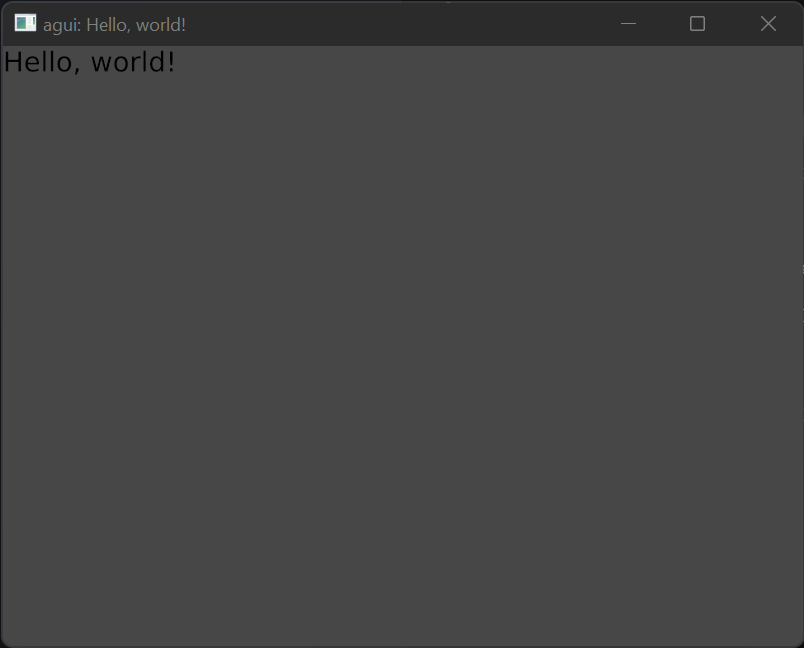
Truly remarkable.
Yeah, it's not much to look at, but we'll build on this in future sections to make more elaborate (and reactive!) interfaces.